-
File specified via "android.googleServicesFile" field in your app.json is not checked in to your repository and won't be uploaded to the builder.Use EAS Secret to pass all values that you don't want to include in your version control. Learn more: https:..React-Native/[RN]Expo 2022. 8. 2. 14:21728x90
google serviceAccountKeyPath 생성 가이드
https://github.com/expo/fyi/blob/main/creating-google-service-account.md
GitHub - expo/fyi: Little bits of information that you may find useful when interacting with Expo tools and service. Append the
Little bits of information that you may find useful when interacting with Expo tools and service. Append the markdown filename to https://expo.fyi/ to get a quick link to it. - GitHub - expo/fyi: L...
github.com
EXPO android eas를 이용해서 앱 제출 할때 오류
ValidationError: "submit.production.android.env" is not allowedhttps://docs.expo.dev/build-reference/variables/#using-secrets-in-environment-variables
Environment variables and secrets - Expo Documentation
Expo is an open-source platform for making universal native apps for Android, iOS, and the web with JavaScript and React.
docs.expo.dev
이거 정동 해본다.
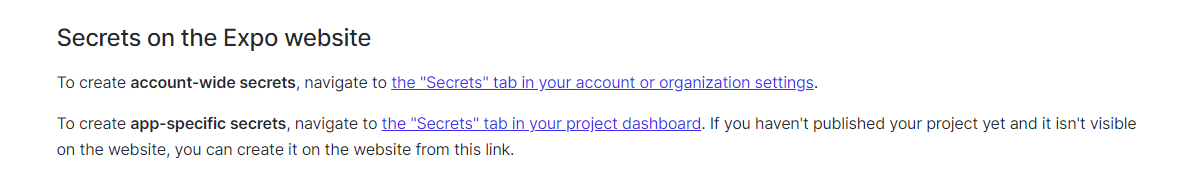
프로젝트 별 만들기 누른다
https://docs.expo.dev/build-reference/variables/#using-secrets-in-environment-variables
Environment variables and secrets - Expo Documentation
Expo is an open-source platform for making universal native apps for Android, iOS, and the web with JavaScript and React.
docs.expo.dev

{ "cli": { "version": ">= 0.47.0" }, "build": { "development": { "developmentClient": true, "distribution": "internal" }, "preview": { "distribution": "internal" }, "production": { "env": { "GOOGLE_SERVICES_FILE": "./google-services.json" } } }, "submit": { "production": { "android" : { "serviceAccountKeyPath" : "./pc-api-7387457854337633877-609-ee047539bcac.json" }, "ios":{ "appleId": "bizworkscontact@gmail.com", "ascAppId": "1615541614", "appleTeamId":"4J293PP8TP" } } } }eas.json
[stderr] Using node to generate images. This is much slower than using native packages. [stderr] › Optionally you can stop the process and try again after successfully running `npm install -g sharp-cli`. - Config syncing [Error: ENOENT: no such file or directory, open '/home/expo/workingdir/build/google-services.json'] { errno: -2, code: 'ENOENT', syscall: 'open', path: '/home/expo/workingdir/build/google-services.json' } - Config syncing ✖ Config sync failed [stderr] [06:49:35] [android.dangerous]: withAndroidDangerousBaseMod: Cannot copy google-services.json from /home/expo/workingdir/build/google-services.json to /home/expo/workingdir/build/android/app/google-services.json. Please make sure the source and destination paths exist.이거 npm install -g sharp-cli 해야하나
npm install -g sharp-cli 설치후에 eas build --platform android 제발 되줘.....gitignore에서 google-services.json을 빼고 빌드 해야 된대
https://github.com/expo/eas-cli/issues/228
eas build with gitignored google-services.json file. · Issue #228 · expo/eas-cli
Hello, Great tool! enjoying using it a lot. At the moment I am having to commit my google-services.json & GoogleService-Info.plist files in order to allow the cloud-build to work properly but t...
github.com
과연 될까...
절대 google-services.json .gitignore에 포함해서 build하지마라....
https://github.com/expo/fyi/blob/main/creating-google-service-account.md
GitHub - expo/fyi: Little bits of information that you may find useful when interacting with Expo tools and service. Append the
Little bits of information that you may find useful when interacting with Expo tools and service. Append the markdown filename to https://expo.fyi/ to get a quick link to it. - GitHub - expo/fyi: L...
github.com
이거 따라 꼼꼼히 service키 만들고 build 후 서브밋 하니까 된다... 야후
728x90'React-Native > [RN]Expo' 카테고리의 다른 글
SDK 43 Expo Go에서 더이상 지원 안해줌 (0) 2022.08.03 Expo 안드로이드 배포 (0) 2022.08.02 om.segment.analytics.android:analytics, 4.9.4 SDK 또는 라이브러리 중 하나가 사용하는 SDK가 포함되어 있습니다. (0) 2022.08.02 링킹 이동으로 페이지 이동 시키기 (0) 2022.05.31 Alert창을 대체할 라이브러리 (0) 2022.05.23